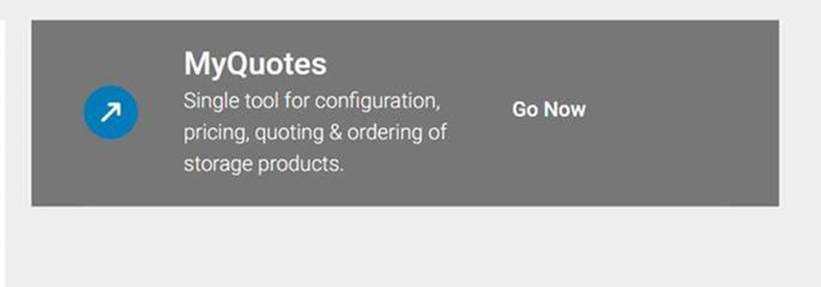meta data for this page
MyQuotes access
- Login to Partner Portal > Sales & Purchase > MyQuotes
- Click on Go Now
- “Request Access to MyQuotes” form will be available. (The user needs to be full partner users in MUP, no more error message if the user is full partner in MUP, if the user is lite (landing on the exception queue or assigned to customer profile) then this request access form will not be available.)
- Enter “Partner Profile UCID” as Partner Account ID and click on Request Access.
- Once the request is submitted, super user will be receiving notification email.
- Super user needs to approve and assign the roles/ entitlements.